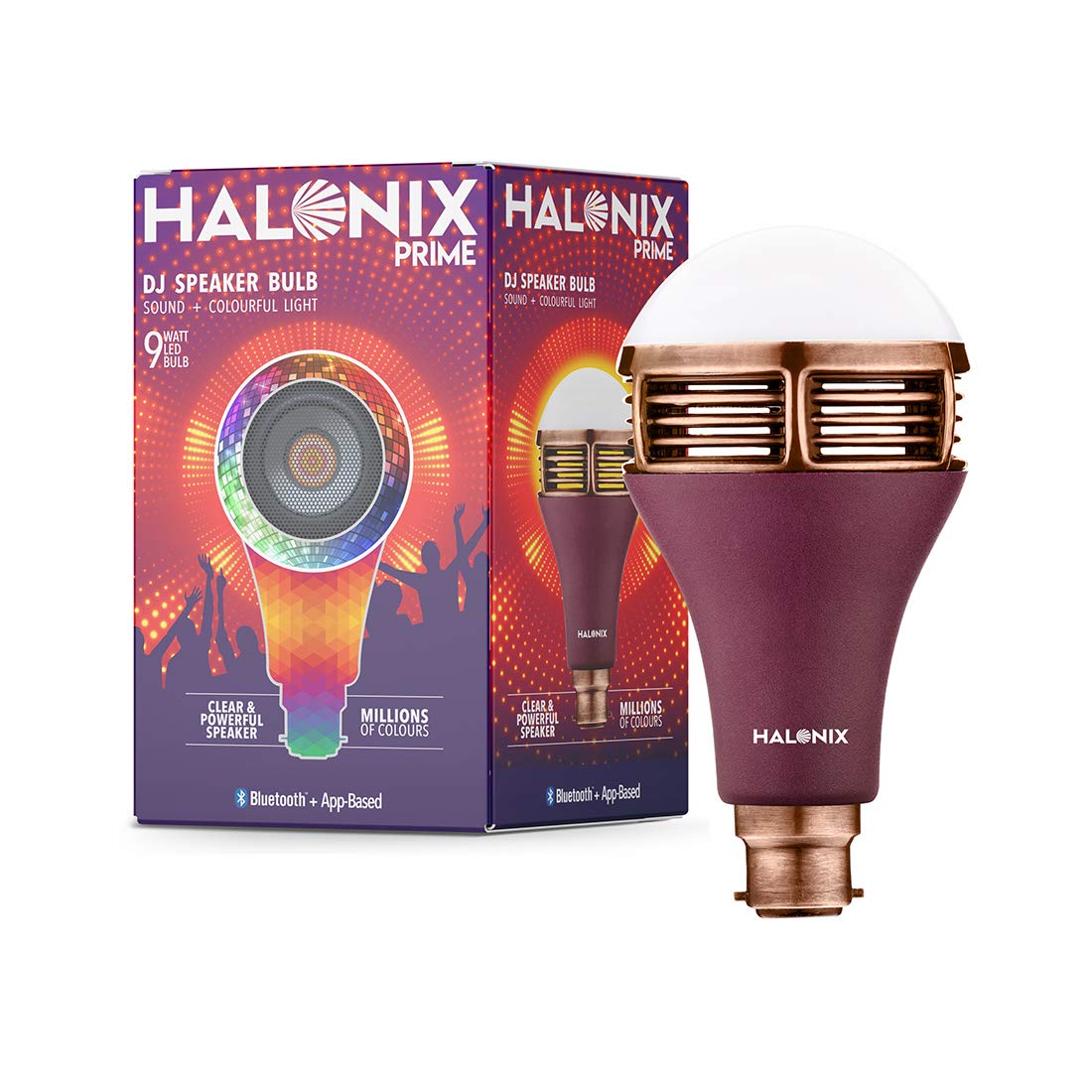










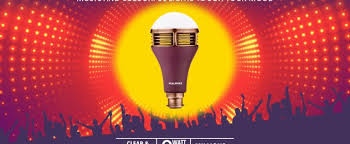
Find Q&As, Products info and reviews
Customer questions & answers
By Reshmi Singh on 25 July 2021
By on 06 April 2022
By on 06 April 2022
By on 06 April 2022
By xyz on 16 April 2024
By xyz on 16 April 2024
By xyz on 16 April 2024
By xyz on 16 April 2024
By xyz on 16 April 2024
Customer questions & answers
By Reshmi Singh on 25 July 2021
By on 06 April 2022
By on 06 April 2022
By on 06 April 2022
By xyz on 16 April 2024
By xyz on 16 April 2024
By xyz on 16 April 2024
By xyz on 16 April 2024
By xyz on 16 April 2024
Delivery is subject to our delivery locations which are open according to govt. regulations
Get free home delivery on orders over ₹499
Pickup from the store is subject to the availability of our store partner at the selected location
STEP TO CONNECT YOUR SMARTPHONE WITH HALONIX DJ SPEAKER BULB
1) Please the DJ Speaker Bulb in the holder and Switch it on.
2) Switch on the Bluetooth on your smartphone.
3) Search the device ( Halonix DJ Speaker Bulb ) on your smartphone and pair your Halonix DJ Speaker Bulb.
4) You may need to pair your smartphone with the device every time the device is switched on.
STEP TO DIM THE LIGHT WHILE YOUR. SPEAKER IS ON
1) If your Halonix DJ Speaker Bulb is Switched on, switch off and switch on the bulb within 3 seconds .
2) The Bulb will glow in 0.5W, indicating that your speaker is on.
3) Now you can play your favorite music.